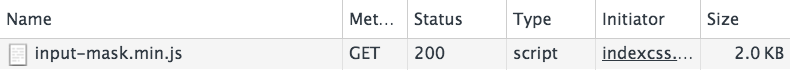Solutions
Photo: Kenneth Lu
think
input types
Original HTML
- button
- checkbox
- file
- hidden
- image
- password
- radio
- reset
- submit
- text
HTML5
- color
- date
datetime- datetime-local
- month
- number
- range
- search
- tel
- time
- url
- week
HTML Attributes
- name
- :disabled
- type
- maxlength
- readonly
- size
- value
- alt
- src
- height
- width
- :checked
align**
FORMS- action
- method
- accept-charset
- enctype
- target
HTML5 Attributes
- autocomplete
- spellcheck
- autofocus
- pattern
- :required
- placeholder
- dirname
- multiple
- list
- min
- max
- step
- low
- high
- optimum
- form
- minlength
- novalidate
- formnovalidate
- formaction
- formenctype
- formmethod
- formtarget
ARIA Accessibility
- aria-labeledby="otherElement idValues"
- aria-label="Read by Screen Reader"
- <label for="idOfFormControl"> (or implicit label)
- placeholder
- title
- not accessible
Form Control
<label for="telephone">Telephone Number</label>
<input type="tel" id="telephone"
placeholder="(XXX) XXX-XXXX"
pattern="(\d{3}) \d{3}\-\d{4}"
aria-describedby="hint">
<span class="hint" id="hint">10-digit phone number</span>
10-digit phone number
Form Control
<label for="telephone">Telephone Number</label>
<input type="tel" id="telephone"
placeholder="(XXX) XXX-XXXX"
pattern="(\d{3}) \d{3}\-\d{4}"
title="10-digit phone number in the format of (XXX) XXX-XXXX"
<ul>
<li>
<label for="expiration">Credit Card Expiration Month</label>
<input id="expiration" type="tel" placeholder="MM/YY" class="masked"
pattern="(1[0-2]|0[1-9])\/\d\d" data-valid-example="11/18"
title="2-digit month and 2-digit year greater than 01/15">
</li>
<li>
<label for="zip">Zip Code</label>
<input id="zip" type="tel" name="zipcode" class="masked"
placeholder="XXXXX" pattern="\d{5}" title="5-digit zip code">
</li>
<li>
<label for="zipca">Canadian Zip Code</label>
<input id="zipca" type="text" name="zipcodeca" class="masked"
placeholder="XXX XXX" pattern="\w\d\w \d\w\d" data-charset="_X_ X_X"
title="6-character alphanumeric zip code in the format of A1A 1A1">
</li>
<li>
<label for="tel">Telephone</label>
<input id="tel" type="tel" name="phone" class="masked"
placeholder="(XXX) XXX-XXXX" pattern="\(\d{3}\) \d{3}\-\d{4}" title="10-digit number">
</li>
<li>
<label for="cc">Credit Card Number</label>
<input id="cc" type="tel" name="ccnumber" class="masked"
placeholder="XXXX XXXX XXXX XXXX" pattern="\d{4} \d{4} \d{4} \d{4}" title="16-digit number">
</li>
</ul>
Input Masking README.md
<li>
<label for="zip">Zip Code</label>
<span class="shell">
<span aria-hidden="true" id="zipMask"><i></i>XXXXX</span>
<input id="zip" type="tel" name="zipcode" pattern="\d{5}"
class="masked" title="5-digit zip code" maxlength="5" data-placeholder="XXXXX">
</span>
</li>
on data entry...
<li>
<label for="zip">Zip Code</label>
<span class="shell">
<span aria-hidden="true" id="zipMask"><i>123</i>XX</span>
<input id="zip" type="tel" name="zipcode" pattern="\d{5}"
class="masked" title="5-digit zip code" maxlength="5" data-placeholder="XXXXX">
</span>
</li>
// replaces each masked input with a shall containing the input and it's mask.
createShell : function (input) {
var wrap = document.createElement('span'),
mask = document.createElement('span'),
emphasis = document.createElement('i'),
inputClass = input.getAttribute('class'),
placeholderText = input.getAttribute('placeholder'),
placeholder = document.createTextNode(placeholderText);
input.setAttribute('maxlength', placeholder.length);
input.setAttribute('data-placeholder', placeholderText);
input.removeAttribute('placeholder');if ( !inputClass || ( inputClass && inputClass.indexOf('masked') === -1 ) ) {
input.setAttribute( 'class', inputClass + ' masked');
}
mask.setAttribute('aria-hidden', 'true');
mask.setAttribute('id', input.getAttribute('id') + 'Mask');
mask.appendChild(emphasis);
mask.appendChild(placeholder);
wrap.setAttribute('class', 'shell');
wrap.appendChild(mask);
input.parentNode.insertBefore( wrap, input );
wrap.appendChild(input);
},
.shell {
position: relative;
line-height: 1; }
.shell span {
position: absolute;
left: 3px;
top: 1px;
color: #ccc;
pointer-events: none;
z-index: -1; }
.shell span i {
/* any of these 3 will work */
color: transparent;
opacity: 0;
visibility: hidden;
}
.shell span,
input.masked {
background-color: transparent;
font-size: 16px;
font-family: monospace;
padding-right: 10px;
text-transform: uppercase;
}In Production
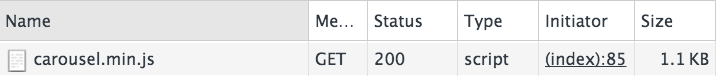

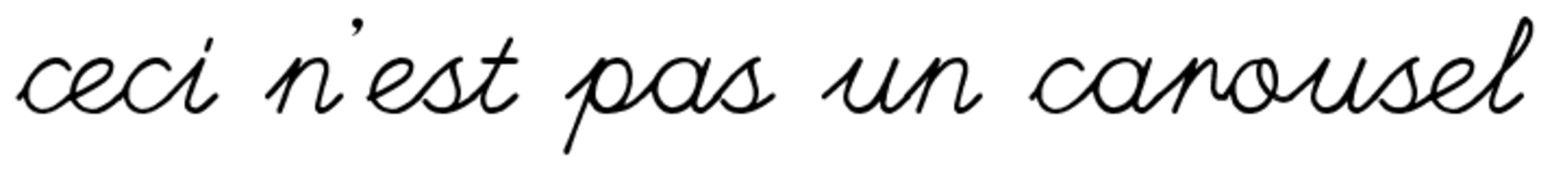
Merry-go-round
http://github.io/estelle/merry-go-round
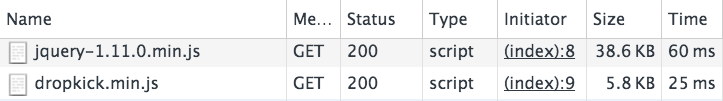
<section id="footer-listbox" role="listbox" aria-label="Select your country" class="footer-languageSelector">
<section role="option" tabindex="-1" aria-selected="true"
id="footerLanguageOption-0" data-value="AR" class="footer-languageSelector-item">
<label>Argentina</label>
<i class="footer-languageSelector-item-icon footer-img-AR"></i>
</section>
<section role="option" tabindex="-1" aria-selected="false"
id="footerLanguageOption-1" data-value="AU" class="footer-languageSelector-item">
<label>Australia</label>
<i class="footer-languageSelector-item-icon footer-img-AU"></i>
</section>
<section role="option" tabindex="-1" aria-selected="false"
id="footerLanguageOption-2" data-value="BR" class="footer-languageSelector-item">
<label>Brazil</label>
<i class="footer-languageSelector-item-icon footer-img-BR"></i>
</section>
<section role="option" tabindex="-1" aria-selected="false"
id="footerLanguageOption-3" data-value="CA" class="footer-languageSelector-item">
<label>Canada</label>
<i class="footer-languageSelector-item-icon footer-img-CA"></i>
</section>
<section role="option" tabindex="-1" aria-selected="false"
id="footerLanguageOption-4" data-value="CL" class="footer-languageSelector-item">
<label>Chile</label>
<i class="footer-languageSelector-item-icon footer-img-CL"></i>
</section>
<section role="option" tabindex="-1" aria-selected="false"
id="footerLanguageOption-5" data-value="CN" class="footer-languageSelector-item">
<label>China</label>
<i class="footer-languageSelector-item-icon footer-img-CN"></i>
</section>
<section role="option" tabindex="-1" aria-selected="false"
id="footerLanguageOption-6" data-value="CO" class="footer-languageSelector-item">
<label>Colombia</label>
<i class="footer-languageSelector-item-icon footer-img-CO"></i>
</section>
<section role="option" tabindex="-1" aria-selected="false"
id="footerLanguageOption-7" data-value="HK" class="footer-languageSelector-item">
<label>Hong Kong</label>
<i class="footer-languageSelector-item-icon footer-img-HK"></i>
</section>
<section role="option" tabindex="-1" aria-selected="false"
id="footerLanguageOption-8" data-value="MY" class="footer-languageSelector-item">
<label>Malaysia</label>
<i class="footer-languageSelector-item-icon footer-img-MY"></i>
</section>
<section role="option" tabindex="-1" aria-selected="false"
id="footerLanguageOption-9" data-value="MX" class="footer-languageSelector-item">
<label>Mexico</label>
<i class="footer-languageSelector-item-icon footer-img-MX"></i>
</section>
<section role="option" tabindex="-1" aria-selected="false"
id="footerLanguageOption-10" data-value="NZ" class="footer-languageSelector-item">
<label>New Zealand</label>
<i class="footer-languageSelector-item-icon footer-img-NZ"></i>
</section>
<section role="option" tabindex="-1" aria-selected="false"
id="footerLanguageOption-11" data-value="PE" class="footer-languageSelector-item">
<label>Peru</label>
<i class="footer-languageSelector-item-icon footer-img-PE"></i>
</section>
<section role="option" tabindex="-1" aria-selected="false"
id="footerLanguageOption-12" data-value="SG" class="footer-languageSelector-item">
<label>Singapore</label>
<i class="footer-languageSelector-item-icon footer-img-SG"></i>
</section>
<section role="option" tabindex="-1" aria-selected="false"
id="footerLanguageOption-13" data-value="ZA" class="footer-languageSelector-item">
<label>South Africa</label>
<i class="footer-languageSelector-item-icon footer-img-ZA"></i>
</section>
<section role="option" tabindex="-1" aria-selected="false"
id="footerLanguageOption-14" data-value="AE" class="footer-languageSelector-item">
<label>United Arab Emirates</label>
<i class="footer-languageSelector-item-icon footer-img-AE"></i>
</section>
</section>
It's Monday 3rd of April 2016 and...
— Steve Faulkner (@stevefaulkner) April 4, 2016
First rule of ARIA, is still:https://t.co/bsiN798ARq pic.twitter.com/gXwDXAKGjU
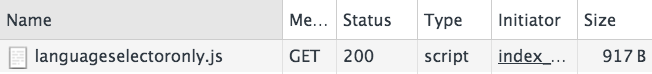
<fieldset class="languageSelector">
<legend>Select your country:</legend>
<ul>
<li>
<input type="radio" name="langSelect" id="langAR" value="AR">
<label for="langAR" class="langAR">Argentina</label>
</li>
<li>
<input type="radio" name="langSelect" id="langAU" value="AU">
<label for="langAU" class="langAU">Australia</label>
</li>
<li>
<input type="radio" name="langSelect" id="langBR" value="BR">
<label for="langBR" class="langBR">Brazil</label>
</li>
<li>
<input type="radio" name="langSelect" id="langCA" value="CA">
<label for="langCA" class="langCA">Canada</label>
</li>
<li>
<input type="radio" name="langSelect" id="langCL" value="CL">
<label for="langCL" class="langCL">Chile</label>
</li>
<li>
<input type="radio" name="langSelect" id="langCN" value="CN">
<label for="langCN" class="langCN">China</label>
</li>
<li>
<input type="radio" name="langSelect" id="langCO" value="CO">
<label for="langCO" class="langCO">Colombia</label>
</li>
<li>
<input type="radio" name="langSelect" id="langHK" value="HK">
<label for="langHK" class="langHK">Hong Kong</label>
</li>
<li>
<input type="radio" name="langSelect" id="langMY" value="MY">
<label for="langMY" class="langMY">Malaysia</label>
</li>
<li>
<input type="radio" name="langSelect" id="langMX" value="MX">
<label for="langMX" class="langMX">Mexico</label>
</li>
<li>
<input type="radio" name="langSelect" id="langNZ" value="NZ">
<label for="langNZ" class="langNZ">New Zealand</label>
</li>
<li>
<input type="radio" name="langSelect" id="langPE" value="PE">
<label for="langPE" class="langPE">Peru</label>
</li>
<li>
<input type="radio" name="langSelect" id="langSG" value="SG">
<label for="langSG" class="langSG">Singapore</label>
</li>
<li>
<input type="radio" name="langSelect" id="langZA" value="ZA">
<label for="langZA" class="langZA">South Africa</label>
</li>
<li>
<input type="radio" name="langSelect" id="langAE" value="AE">
<label for="langAE" class="langAE">United Arab Emirates</label>
</li>
<li>
<input type="radio" name="langSelect" id="langUS" value="US">
<label for="langUS" class="langUS">United States</label>
</li>
</ul>
</fieldset>
footer {
fieldset {
width: 215px;
height: 160px;
padding-right: 7px;
li {
font-size: $small;
width: 100%;
padding-left: 5px;
border-top: 1px solid $label;
line-height: 34px;
}
label {
color: $white;
background-position: 95% 50%;
display: block;
padding-left: 3px;
}
}
}
footer {
&.open {
height: 168px;
}
&.closed fieldset {
transform: scale(1,0);
}
fieldset {
input[type=radio], legend {
opacity: 0.01;
position: absolute; right: 0px;
}
label:active,
label:focus,
label:hover,
:checked + label {
outline: 1px dotted $white;
background-color: $mediumLightGray;
}
}
}
think
Build a Merry Go Round
Resources
Accessibility
Performance
Github Repos
- Input Masking: https://github.com/estelle/input-masking
- Merry-go-round: https://github.com/estelle/merry-go-round
- Drop-down/Select: Check back soon
Tools
Screen Readers Development Tools
Tools
- Chrome Accessibility Developer Tools
- aXe Accessibility testing in Chrome Developer Tools
Testing
- This element does not support ARIA roles, states and properties
- aria-owns should not be used if ownership is implicit in the DOM
- Elements with ARIA roles must be in the correct scope
- Audio elements should have controls
- This element has an invalid ARIA attribute
- ARIA state and property values must be valid
- Elements with ARIA roles must use a valid, non-abstract ARIA role
- Controls and media elements should have labels
- An element's ID must be unique in the DOM
- These elements are focusable but either invisible or obscured by another element
- The web page should have the content's human language indicated in the markup
- Images should have a text alternative or presentational role
- The purpose of each link should be clear from the link text
- Text elements should have a reasonable contrast ratio
- role=main should only appear on significant elements
- Meaningful images should not be used in element backgrounds
- An element's ID must not be present in more that one aria-owns attribute at any time
- A label element may not have labelable descendants other than its labeled control.
- ARIA attributes which refer to other elements by ID should refer to elements which exist in the DOM
- The web page should have a title that describes topic or purpose
- Elements with ARIA roles must have all required attributes for that role
- Elements with ARIA roles must ensure required owned elements are present
- Avoid positive integer values for tabIndex
- Elements with onclick handlers must be focusable
Thank You
Estelle Weyl
http://instartlogic.github.io/p/oscon
all talks at instartlogic.github.io